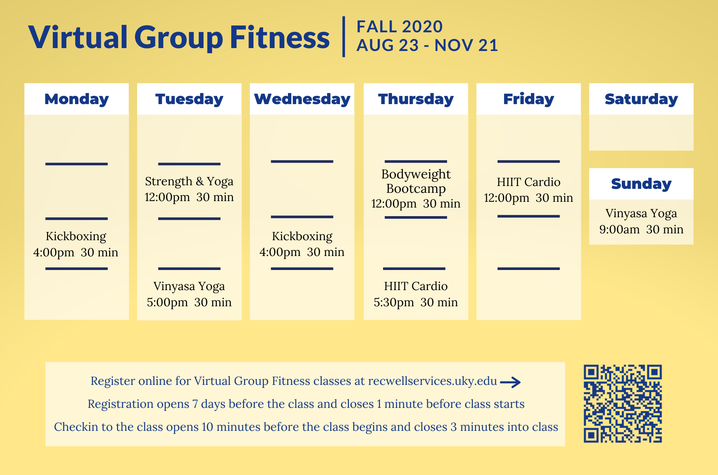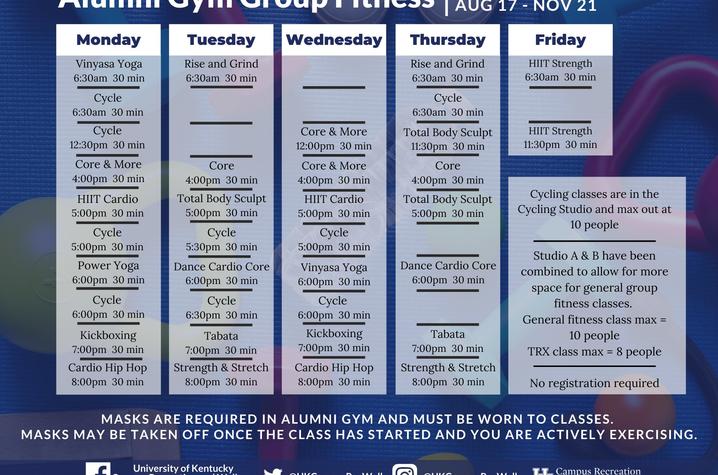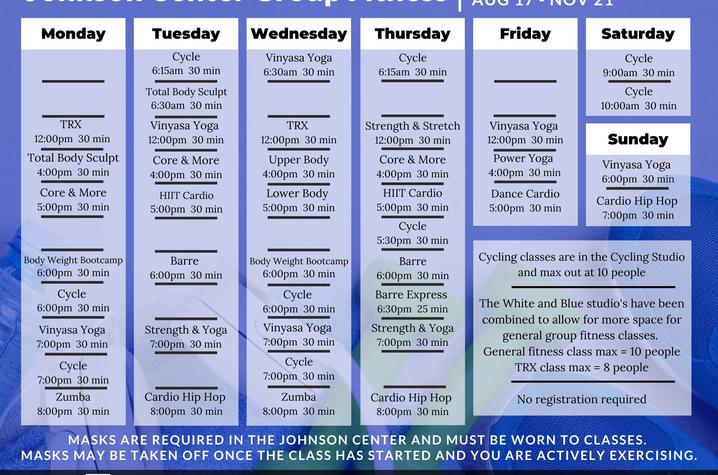Campus Rec Launches New Virtual Fitness Platform for UK Students, Employees
LEXINGTON, Ky. (Aug. 21, 2020) – After offering virtual fitness classes via Facebook Live throughout the summer, University of Kentucky Campus Recreation and Wellness is continuing the virtual fitness program through a new platform: Zoom.
These classes will be available for free to all University of Kentucky students, faculty and staff, and they will supplement the in-person classes currently ongoing at both the Johnson Center and Alumni Gym. The Zoom platform will also be used to offer virtual personal training sessions and upcoming special fitness events.
"With this new virtual platform, we will be able to engage with more of the UK Campus Community through our ongoing fitness programs and classes,” said Lindsay Thomayer, fitness coordinator with UK Campus Recreation and Wellness. “We can now reach a portion of campus that may not have normally been able to attend classes in the Johnson Center or Alumni Gym or even offered through Facebook Live. After seeing the need for virtual programming, we wish to continue offering it not only with our group fitness classes, but through personal training and special events as well."
Virtual group fitness classes will feature formats that require no gym equipment, including yoga, bodyweight bootcamp, kickboxing and HIIT cardio. Instructors may suggest having household items (such as water bottles, brooms, food cans, etc.) to use as weights if possible. All classes are 30 minutes in length. View the current virtual group fitness class schedule here.
Registering for and joining a virtual group fitness class is easy. If you haven’t used Zoom before, first, download the Zoom client for your computer or download the app for your mobile device.
Class registration will be open seven days prior to the start time of each class and will close one minute prior to class start time. To register for a virtual group fitness class:
- Go to www.uky.edu/recwell and click on Rec Well Services (alternately, you can go directly to the online portal at recwellservices.uky.edu).
- Log in with your LinkBlue ID and password (the Log In button is in the top right corner of the screen).
- Click on Programs, then choose Virtual Group Fitness from the left side menu.
- Current virtual class offerings are listed – scroll through and click on the class you want to register for.
- On the Program Details page, click Register.
- Read and accept the Assumption of Risk statement.
- In your Shopping Cart, click Checkout and confirm.
- You’re registered! You will receive a confirmation email from FusionAdmin@uky.edu.
When it’s time to take class, participants will need to check in to join the Zoom meeting.
Class check-in begins 10 minutes prior to the scheduled class start time. It will close three minutes after the scheduled start time to allow the instructor to admit everyone into class and introduce themselves before beginning the workout.
There are two ways to check in for class – through the class confirmation email, or through the online portal you used to register for class.
To check in for your virtual fitness class via email:
- Open your class confirmation email from FusionAdmin@uky.edu.
- Click Join Session, then when prompted, Open Zoom Meeting.
- You’ll be placed in a Zoom Waiting Room and your instructor will admit you into class.
To check in for your virtual fitness class through the online portal:
- Go to www.uky.edu/recwell and click on Rec Well Services (alternately, you can go directly to the online portal at recwellservices.uky.edu).
- Log in with your LinkBlue ID and password (the Log In button is in the top right corner of the screen).
- After logging in, click on your LinkBlue ID in the top right corner, then go to your Profile.
- Choose Programs from the left side menu. All of your class registrations will be listed.
- Click on the small camera icon on the right hand side of the class you are ready to take.
- When prompted, click Open Zoom Meeting.
- You’ll be placed in a Zoom Waiting Room and your instructor will admit you into class.
Once in class, you may choose to turn your camera on or off, although leaving the camera on is encouraged. In place of in-person interaction, livestreaming classes through a two-way platform like Zoom is the next best option, says Tanika Santos, fitness graduate assistant with UK Campus Recreation and Wellness.
“As an instructor, the most exciting moment of class is seeing participants smile through the moves even when they're hard or awkward,” Santos said. “As a participant, the most empowering part of class is having a one-on-one moment with your instructor or friends cheering you on. In our Zoom space, having cameras on is the best way to make those moments happen.”
For more information on all the programs, services and facilities at UK Campus Recreation and Wellness, visit www.uky.edu/recwell.