Navigation for myUK Log-In Changes June 23
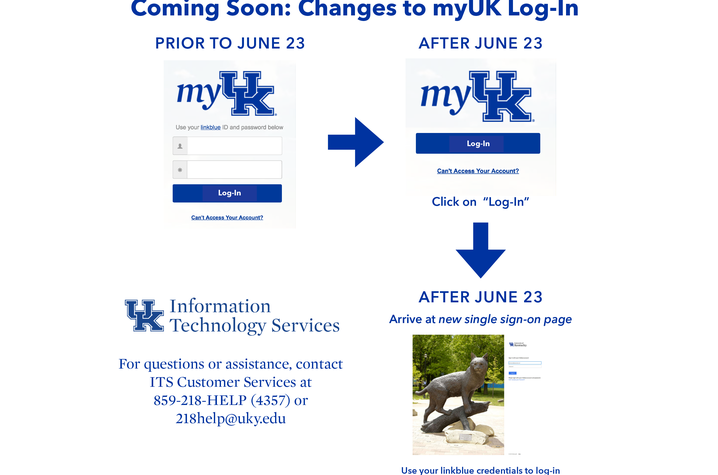
LEXINGTON, Ky. (June 20, 2018) — On June 23, navigation for log in to myUK will change. This change in navigation is necessary to enable UK Information Technology Services to install technical updates that will add a second layer of security called two-factor log-in.
Instead of entering linkblue credentials on the myUK log-in page (https://myuk.uky.edu/irj/portal) users will be presented with a “Log-In” button on the page that once clicked, will take users to a separate university log-in portal to enter their linkblue credentials.
This new log-in portal page cannot be bookmarked or made a favorite, as it will not load upon return to the link. Users must always visit the myUK log-in page to gain access to their account.
When two-factor log-in is enabled, it will ultimately provide an additional method of verifying a user’s identity when logging into myUK and when completing transactions within myUK by requiring them to verify their identity with a phone and/or other mobile device. More details related to two-factor log-in will be announced at a later date.
For further questions or assistance, please contact ITS Customer Services at 859-218-HELP (4357) or 218help@uky.edu.




